What is the meaning of the term Digital Footprint?
 A digital footprint is the information that exists on the internet as a result of your online activities. Do you ever have the feeling that somebody is watching you? Have you ever searched for something on the internet, and suddenly ads start popping up on that subject? Whenever you access your FB, Instagram, Twitter, or LinkedIn, you leave behind evidence that you’ve been there. What? Are you not on social media? Do you fill out online forms when you sign up to receive emails or texts? Guess what? You are leaving a digital footprint. Also, when you agree to the ‘cookies’ message, you leave a trace behind.
A digital footprint is the information that exists on the internet as a result of your online activities. Do you ever have the feeling that somebody is watching you? Have you ever searched for something on the internet, and suddenly ads start popping up on that subject? Whenever you access your FB, Instagram, Twitter, or LinkedIn, you leave behind evidence that you’ve been there. What? Are you not on social media? Do you fill out online forms when you sign up to receive emails or texts? Guess what? You are leaving a digital footprint. Also, when you agree to the ‘cookies’ message, you leave a trace behind.
While nowadays, it is virtually impossible to have zero digital footprints, there are simple steps you can take when managing your digital identity to ensure that it doesn’t damage your reputation. How you use the internet and the trace you leave behind can affect various aspects of your life. Current or future employers, schools, and law enforcement officials can all look at your online profile and footprint to assess your character.
Everyone has a unique set of traceable digital activities that can be either passive or active.
Active Digital Footprints
Active Digital Footprints refer to the data you leave behind when you generate intentional activities on the internet. For example, when you post something on any of your social media accounts or log into a web-based account such as a project management system or email, anything you do, connected to your login name, becomes part of your active footprint.
Here are some examples:
- Posting on Facebook, Instagram, Snapchat, Twitter, and other social media platforms.
- Filling out online forms, such as when signing up to receive emails or texts.
- Agreeing to install cookies on your devices when prompted by the browser.
Passive Digital Footprints
Passive digital footprints are those you leave without intending to do so and without your knowledge. For example, websites you visit actually collect information on how many times you’ve visited the website and add your footprint passively by connecting your IP address with their website.
Here are three examples of passive digital footprints:
- Websites that install cookies into your device without disclosing it to you.
- Apps and websites that use geolocation to pinpoint your location.
- Social media news channels and advertisers use your likes, shares, and comments to profile you and serve up advertisements based on your interests.
I know. Doesn’t it make you cringe? What about privacy!!! Calm down; It’s not as bad as it sounds. You can actually manage your digital footprint and make it work for you. First, you need to accept the reality that this is how the world of the internet works and that you can actually make it work in your favour. People will inevitably look you up! So instead of cringing, turn it into an asset.
Six basic steps to protect and improve your digital footprint
1. Search your first and last name, names you’ve used in the past, or even some common misspellings. Did you notice I did not say “google” your name? That’s because Google is not the only search engine out there. Shocking, isn’t it? So here are the top ten.

- Microsoft Bing
- Yahoo
- Baidu
- Yandex
- DuckDuckGo
- Ask.com
- Ecosia
- Aol.com
- Internet Archive
Review the first two pages of the results. Are you coming up in a professional and respectable light? If anything comes up that you don’t like, you can ask the site administrator to take it down if you have a good reason. If you are a business owner, it is crucial that you respond (not react) with tact and diplomacy to the review, good or bad. You can also set up Google Alerts and receive an email when you show up in a Google search.
2. Check your privacy settings on social media. Take a bit of time to understand how they work on each of your platforms. However, don’t assume that privacy settings will protect you anywhere but on the social media site that uses them.
3. Create strong, memorable passwords that use a combination of characters, symbols, upper and lowercase letters. Avoid popular choices, like birthdays and anniversaries or the names of your spouse, children, or pets. A password tip, as suggested by Daniel Levitin in his book, ‘The Organized Mind’ is to use patterns to remember passwords. Think of a phrase that you will always remember. For example, “My favourite station is CBC,” and then take the first letters of each word, MFSICBC. To be even more secure, you could add upper and lower cases and add a V at the end for VISA and then some numbers and characters, i.e., MFSicBcV1! If this is too elaborate for you, you could always subscribe to a password manager, such as Norton Identity Safe.
4. Make sure all your software is up-to-date. Older software can be more vulnerable to attacks by hackers. In addition, outdated software can store a plethora of digital footprints. Without the latest updates, cybercriminals could gain access to your information.
5. Do you have apps on your mobile that you don’t use anymore? Delete them. Personal information like your email, location and online activities can be extracted from these apps. You can check their privacy or information-sharing settings.
6. Build your positive, professional online reputation by posting only things that would contribute to the image you would want your bosses, banks, recruiters, or professors to see. Instead of those critical comments, consider building a positive reputation by talking about what you are passionate about. Be proud of your digital footprint.
While it might be impossible to erase your digital footprint, you can work toward making it a positive one.
How do you want to show up?
When you take care of your digital footprint, it can provide people with a great first impression of you. So why not take advantage of it? A strong, positive online presence can be an asset to your career, volunteer opportunities or your business, especially in today’s competitive world. When looking for a job, most hiring managers will search you online, and if they like what they see, they will definitely invite you to an interview. On the other hand, if you don’t come up in searches or don’t have a photo on your LinkedIn profile, it can be a turn-off. In today’s world of selfies, it is now frowned upon if you don’t have a picture.
Now that you know what a digital footprint is, regularly nurture it and continuously improve your online presence. The internet is not going anywhere, so think of it as a lifelong investment.
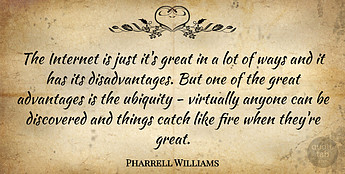
I would love to hear from you in the comments below. Did you know about digital footprints? What are you doing to keep a passive presence on the web?
passive presence on the web?
If you would like guidance planning your next quarter or career development to create a life you love, I’m here to help.
email: info@joannesavoiemalone.com
text: 613-749-3210
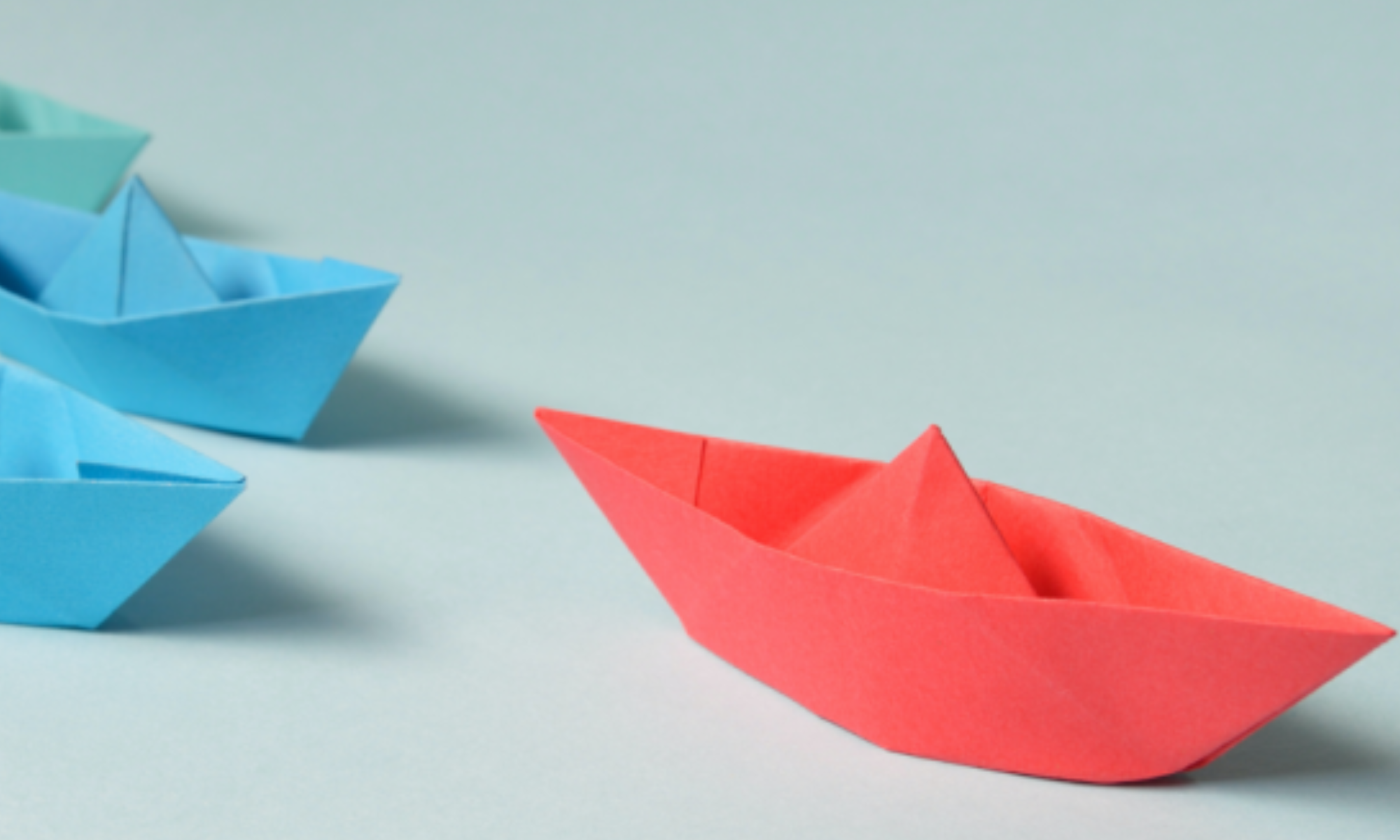

I really enjoyed reading your article Joanne on my digital footprint. It would be pretty hard not to be aware that we are leaving a trail on the internet of our interests and activities but I enjoyed checking out my name and seeing how I showed up. I’m fortunate that I come across as a professional which is what I was aiming for but I can see how a bad reference could slip in and that wouldn’t be very good for my future. I will be keeping an eye on it and making sure that it reflects the reputation that I want out there.
Thanks Lily, sounds like you are managing your footprints well 🙂
Thanks for sharing this very informative blog post. I didnt realise there were different kinds of Digital Footprint to be honest with you. I hope you dont mind, but i am going to bookmark this post for future reference. You have quite a lot of valuable information. I’m going to run a test through thee list you provided.
That’s great, I’m very happy to hear that it provided you value. Enjoy your search.